Binding Caps-lock to Control and Escape Mon, 29 Apr 2013
As a Vim user, the ESC key is an important one. To do Vim the proper way you’re constantly switching in and out of insert mode. The escape key, however, is a fair distance from the fingertips of most typists. The caps-lock key is the polar opposite – it’s rarely useful, yet in a prominent position on the keyboard.
Many developers rebind their caps-lock key to control. Control is used fairly often (particularly for those spending hours in a shell), but sometimes awkward to reach, especially on laptop keyborads.
On Mac OS X, using the aptly-named KeyRemap4MacBook, you can solve these two problems in one by binding the caps-lock key to escape if pressed alone, or to control if pressed in combination with another key.
In OS X’s keyboard settings, bind caps-lock to control:
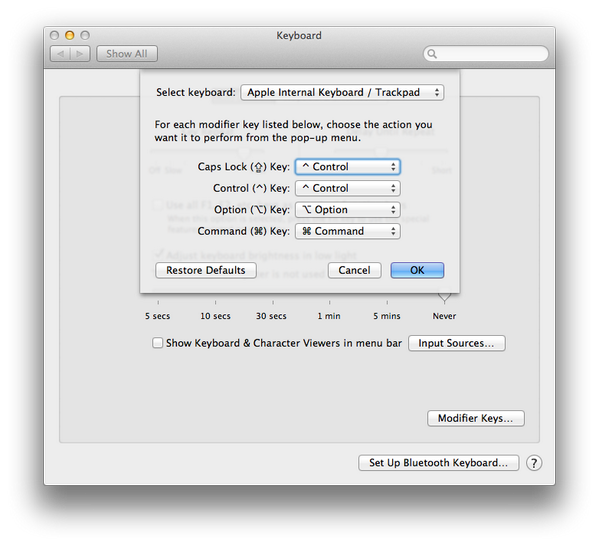
Then, in KeyRemap4MacBook’s preferences, enable this setting:
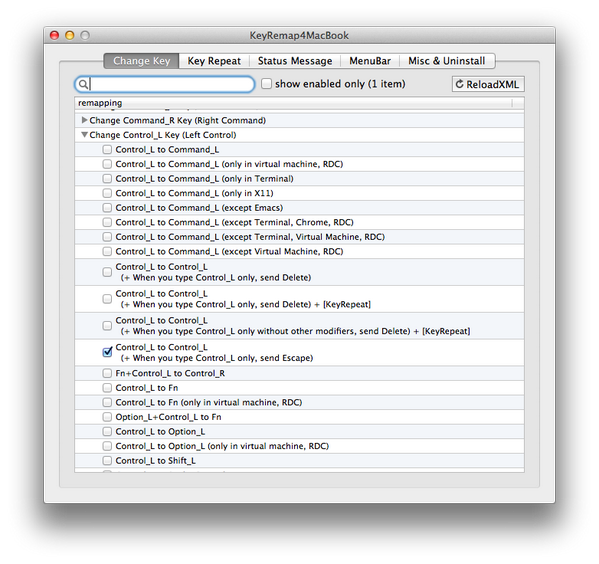
This post was contributed by @mark_js.
